This article will show you how you can register an account and book an appointment with a professional.
If you want to book an appointment with your golf Professional you will have to follow the following steps:
Every pro or academy have their own personal booking link on which you register and log in. Please check the pro or academy website to find this link or ask them personally.
You can also try to find the link via your pros first and last name like the example below:
HTTPS://[firstnamelastname].proagenda.com
- Registration
- Log into your account
- Book an appointment
These three steps will be explained in this article.
Registration
Open your pro or academy booking link and click _Log in / register_ at the top right
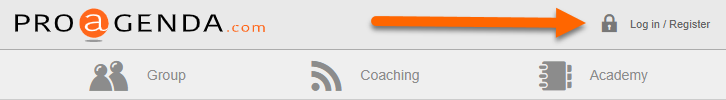
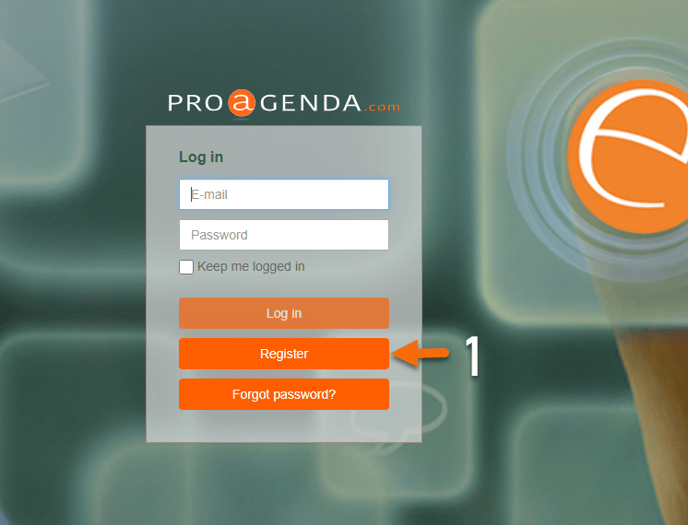
2. Fill in your first and last name
3. Fill in your e-mail address
4. Fill in your phone number and corresponding country code
5. Fill in your password and confirm your password.
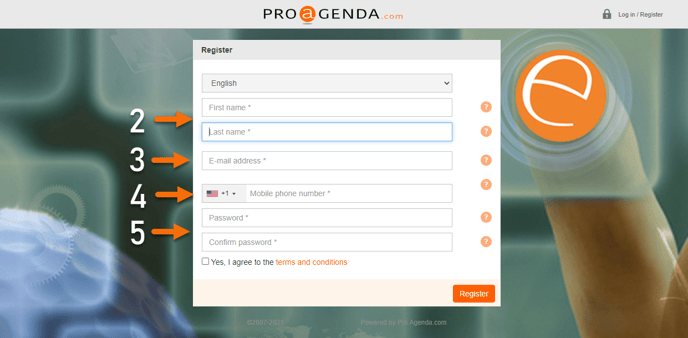
Log in and book an appointment
- Fill your e-mail
- Fill your password
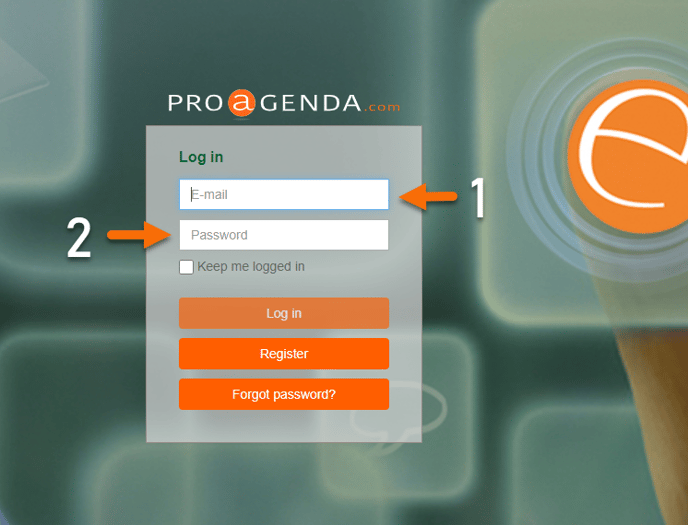
3. Click LOGIN
4. The agenda of your pro will now open and you will see his availability
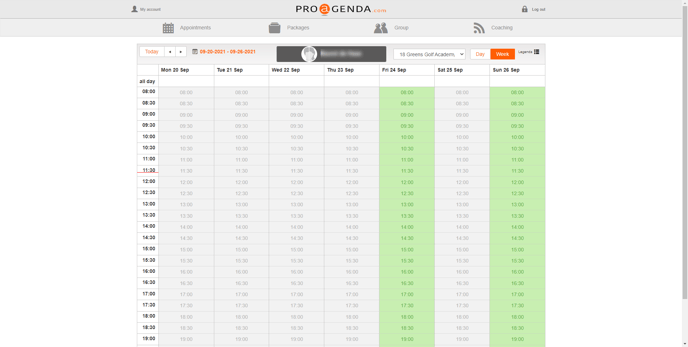
5. The green boxes are available spots
6. Click on the spot you want to book
7. Select the appointment type you want to book
8. If you have a package, it will be automatically selected. You can also buy a discount package via the Buy package button
9. If you have a discount voucher, you can enter the voucher code here to activate it and apply your discount
10. Select if you want the booking to be recurring (Weekly for example)
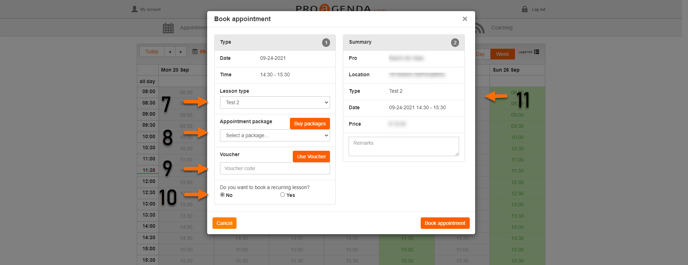
12. Click on _book appointment_ to complete your booking and choose a payment method if asked.
13. The appointment is booked and you will receive confirmation by email