How can I create or block availability in my agenda?
This article describes in short steps how your can put extra availability in your agenda or block availabilty in your agenda.
1. Click on _new appointment_ or go to agenda and click on a time box (this will be your ending time)
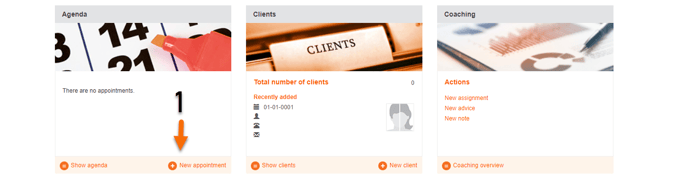
Create availability
2. Select type: _availability_
3. Check the date
4. Select a starting time
5. Select an ending time
6. Click _Save_
This timeframe is now setup as available for bookings

Block availability
7. Select _Not available_
8. Fill in the activity title
9. Check the box if you want the activity visible for clients
10. Check the date
11. Select a starting time
12. Select an ending time
13. If it concerns an all-day event, click on _all day event_
14. If the appointment is recurrent select the recurrence (daily, weekly, monthly)
15. Click on _ Save_

![logo inverted.png]](https://www.proagenda.com/hs-fs/hubfs/logo%20inverted.png?height=50&name=logo%20inverted.png)