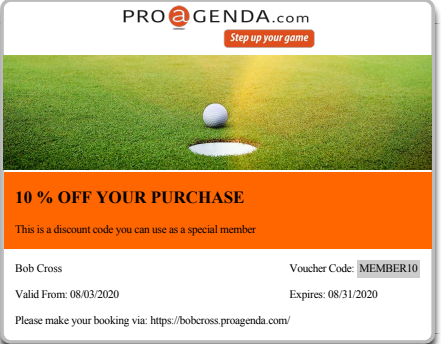This article explains how you can send a physical voucher to your clients by email
1. Click on _menu_
2. Click on _Setting
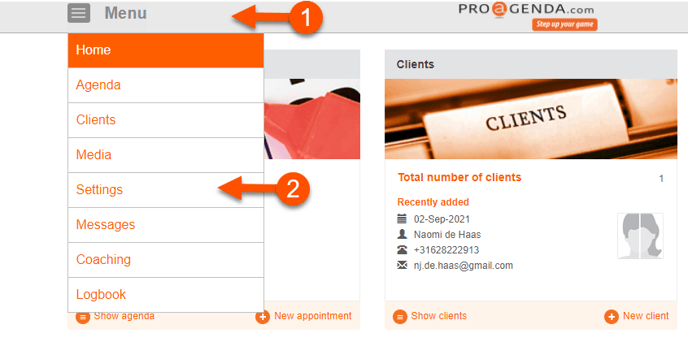
3. Click on_ Vouchers_
4. Click on _Send voucher_
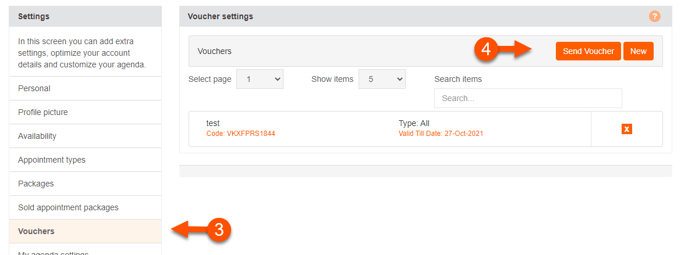
5. Select the voucher type you created (Personal or for all)
Selecting a for all voucher will send the voucher to all clients in your database
6. Select a specific voucher
7. Select a client/clients you want to send the voucher to
8. Type a subject and text to go with the email9. Click on _personal_
9. Click _Send_ and the voucher will be sent to the selected client by email
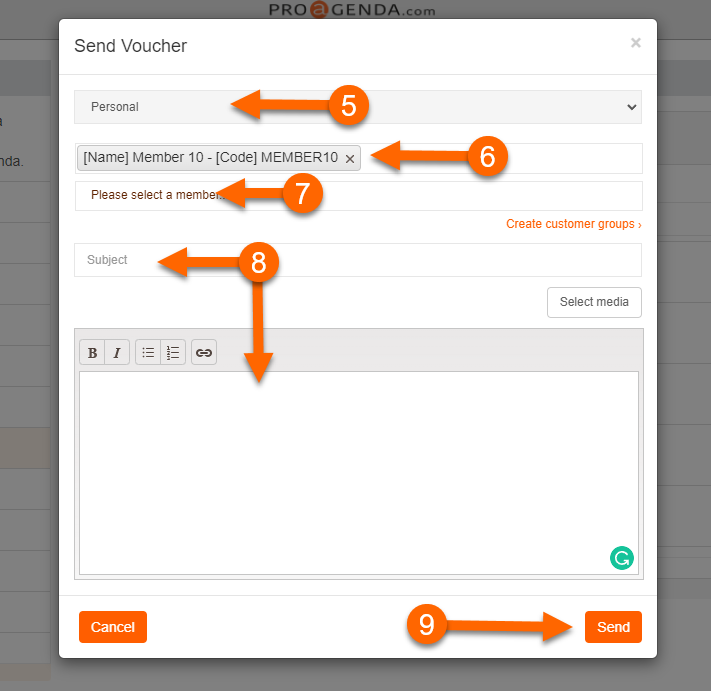
Here is an example of what the voucher would look like depending on the branding or academy you are a part of. Voucher codes can be entered by clients when they make a booking.
Appointments booked with a voucher will show a present icon in the booking in your agenda