The recent update added a customer portal to our system. This portal is connected with our partner Stripe. In this article we will explain how you can change or cancel your subscription or update payment details through our customer portal.
Part 1: Find the customer portal
1. Click on _menu_
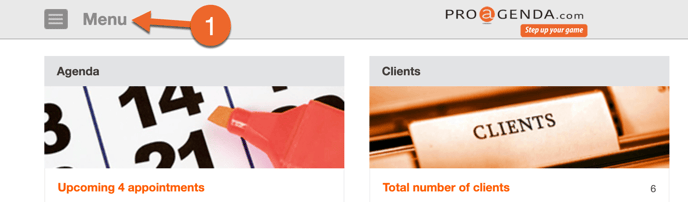
2. Click on _settings_
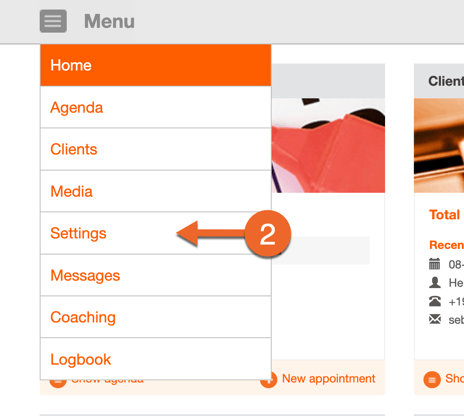
3. Click on _Subscriptions_
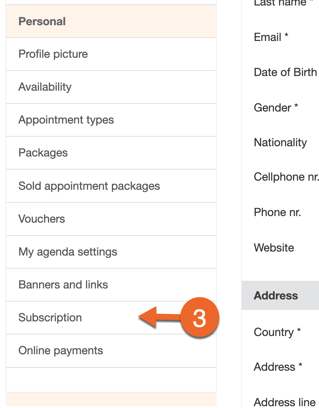
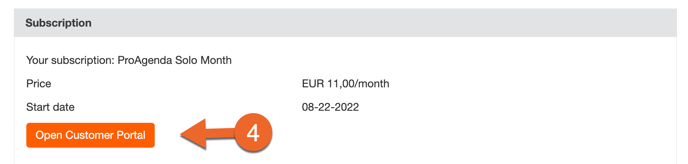
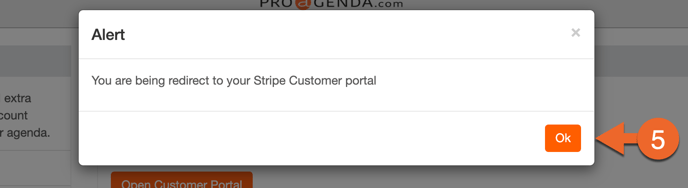
Part 2: Changing subscription plan
1. Click on _Update plan_

- Click on _ Yearly_ or click on _Monthly_
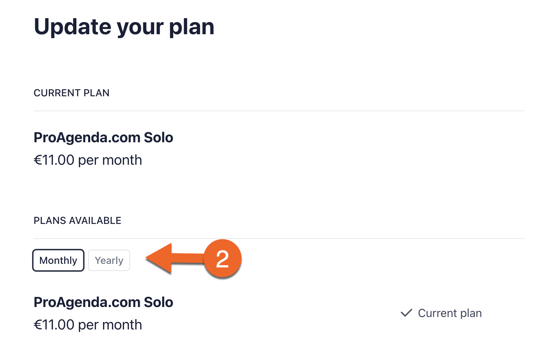
Part 3: Adding a payment method
2. Click on _Add payment method_
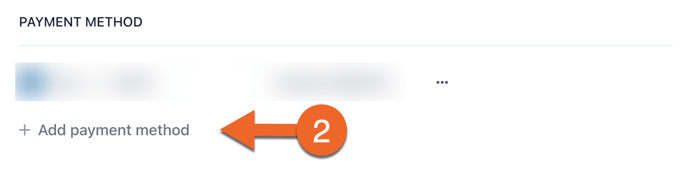
4. Click on _Add_
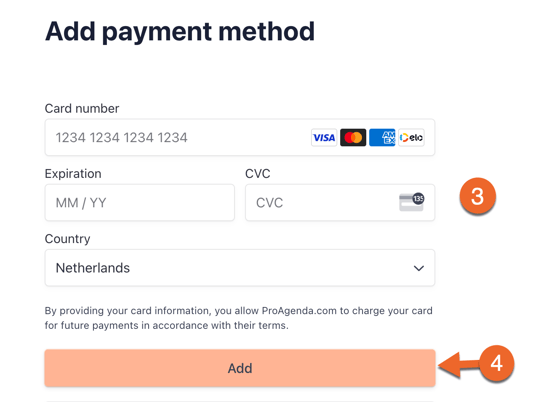
Part 4: Cancel subscription
1. Follow the steps from part 1
2. Click on _Cancel plan_