This article explains how you can add packages to one of your clients
First, you would need to have some packages set up in your account. How to do this can be found here: How do I set up packages
1. Click on _clients_
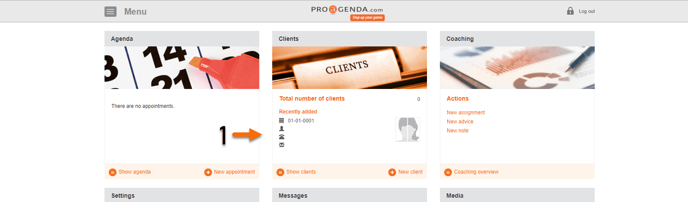
2. Search for your client and click on that client
3. Under packages, Click on _Show more_
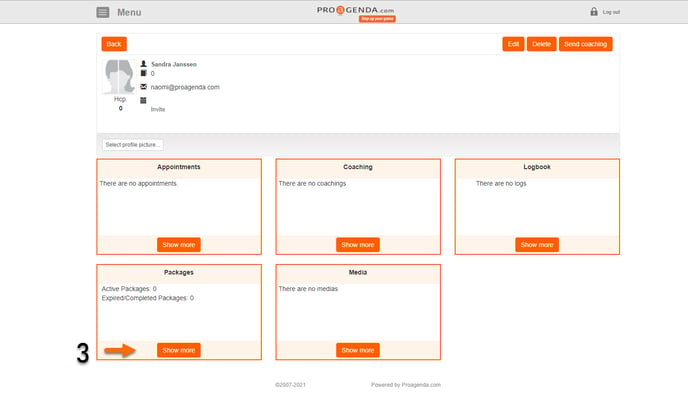
4. A new window will open
5. Select the package you want to add to your client from the dropdown
6. Click on _Add_
You will see that the package is now added to the list of active packages for this client
7. Click on _Close_
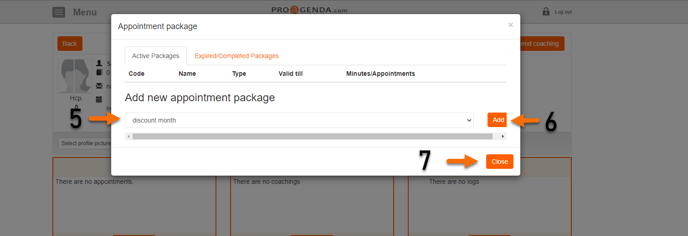
8. The package is added to your client
9. The number of active packages is shown in the package box and has changed by 1
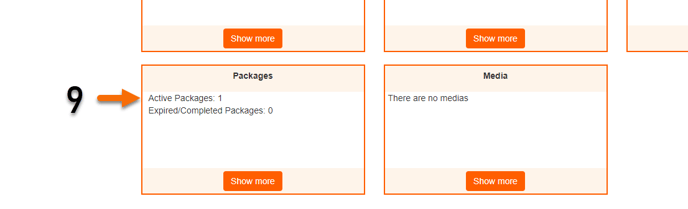
You can now make a booking with this client and the package will be automatically selected when you or the client tries to make a booking and the package is allowed on the selected appointment type.