This article will explain how you can export your agenda in Excel to use for financial reporting and payment tracking
1. Click on _Agenda_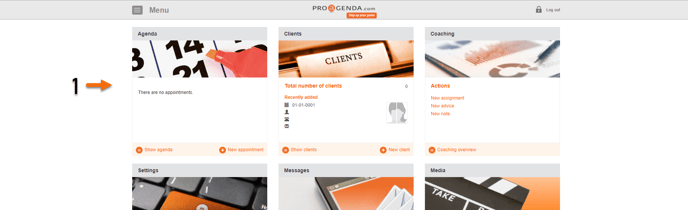
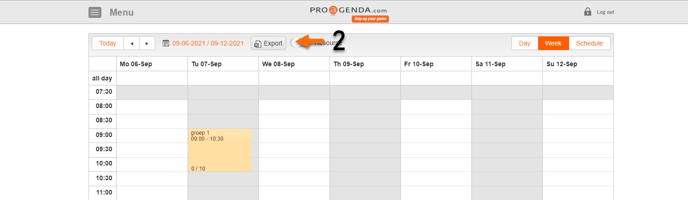
3. Select the period for your export (start and end date)
If you take a large period of time it can take a little longer for the file to generate
4. Click _Export_
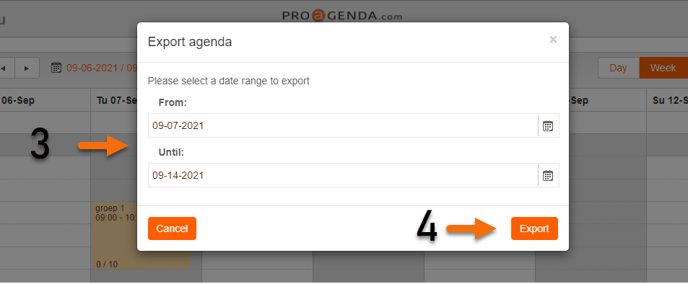
5. Open the file via your browser or check your Download folder
6. Click on the Excel file to open
7. The Excel file with all the entered data will now open on your screen