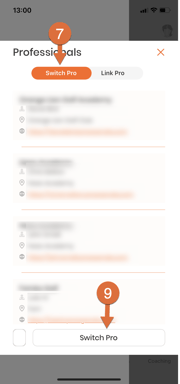This article will explain how you can find your pro in the ProAgenda client app.
1. Open the ProAgenda client app
2. Click on the menu stripes in the top left corner of the app
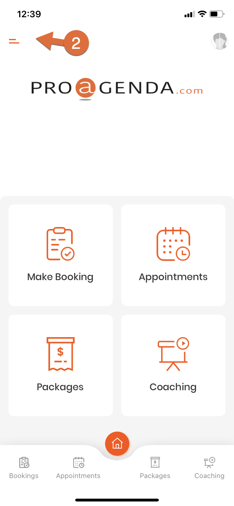
3. Click on _Professionals_
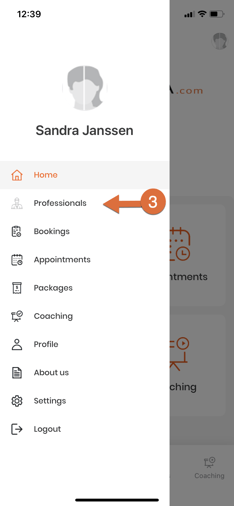
4. Click on _Link Pro_
5. Fill in the name and location of the pro you are looking for
Note: this page may look slightly different depending on your device. For example, only Apple and Android devices are shown.
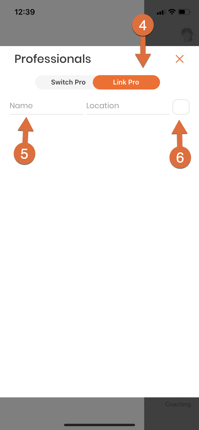 .
. 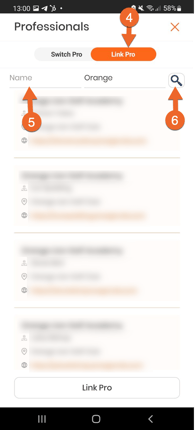
7. To switch your pro, click _Switch Pro_
8. Select your pro.
9. Click on _Select Pro_
10. You can now book with a different pro