How do I set up a report?
This article explains how you can set up a report to analyse the date of your academy.
1. Go to dashboard
2. Click on _Reports_
5. Select a report type
6. Select a time period
7. Select professionals by choosing the option all, or to include or exclude certain professionals.
8. Click on _save_
2. Click on _Reports_
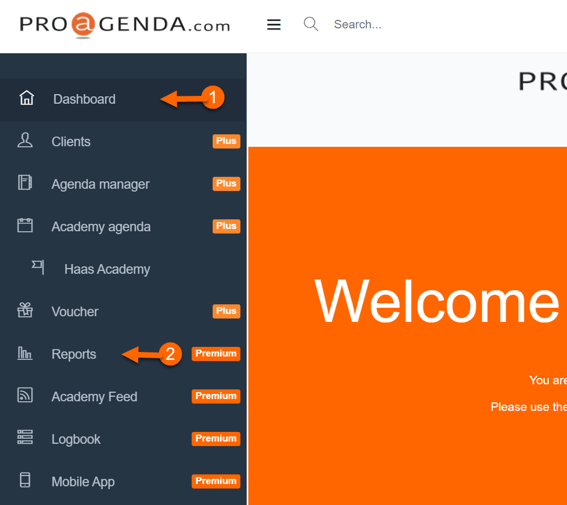
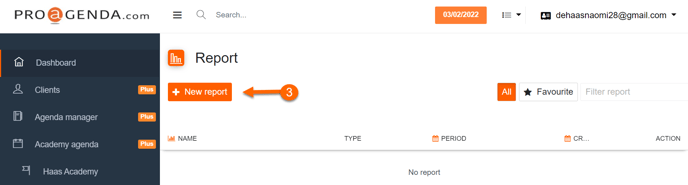
5. Select a report type
6. Select a time period
7. Select professionals by choosing the option all, or to include or exclude certain professionals.
8. Click on _save_
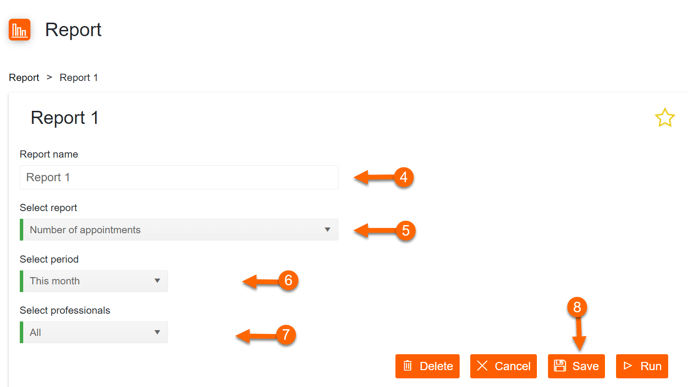
9. Click on _run report_
10. Scroll down and all the data will be shown based on the choices made in the previous steps. This will be underneath the header "Report result"
11. From this point you can export the report in different files or even email the data by clicking on the buttons.
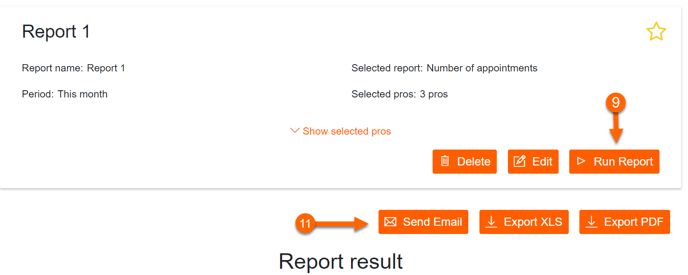
![logo inverted.png]](https://www.proagenda.com/hs-fs/hubfs/logo%20inverted.png?height=50&name=logo%20inverted.png)