This article explains how to set up the academy agenda.
1. Log in to your academy account2. Click on _Settings_
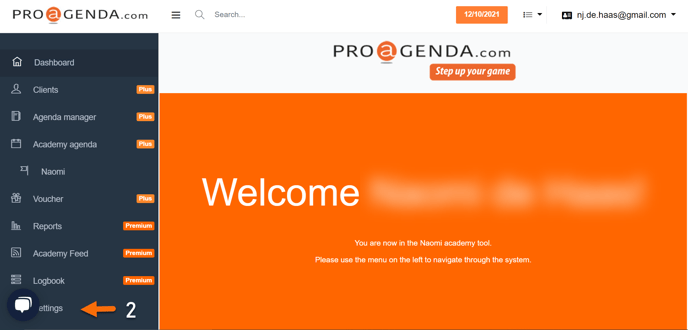
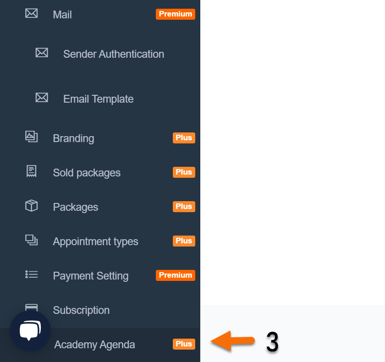
4. Click on _+ New Agenda_
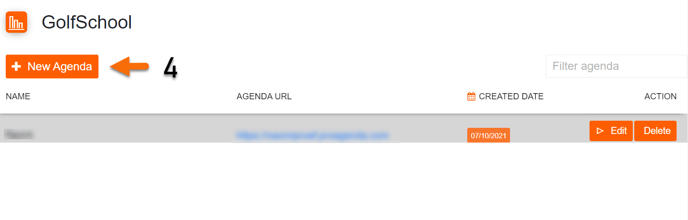
5. Fill in your academy name and URL
6. Add any professionals and resources
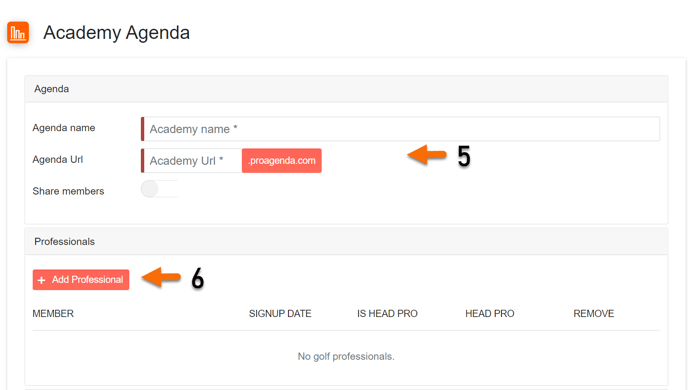
7. Select the available locations
8. Click on _Save_ at the bottom of the page