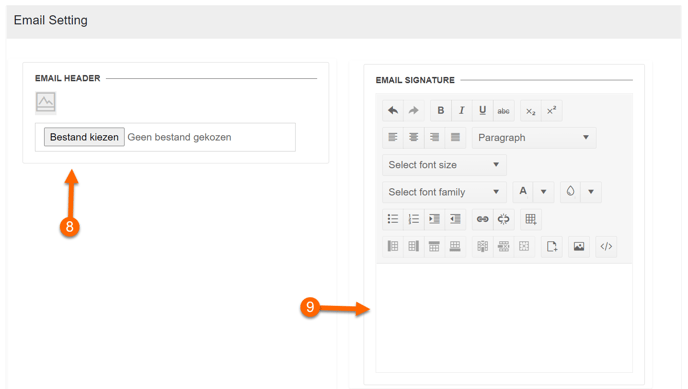This article will explain in short steps how you can implement your academy branding in the tool.
1. Go to your Dashboard2. Click on _Settings_ on the left side of the screen
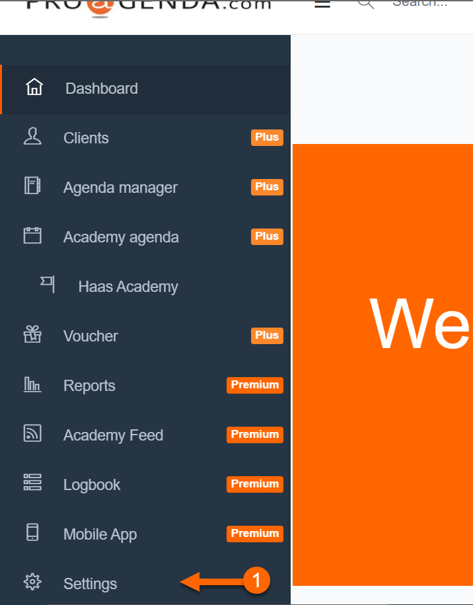
3. Click on _Branding_
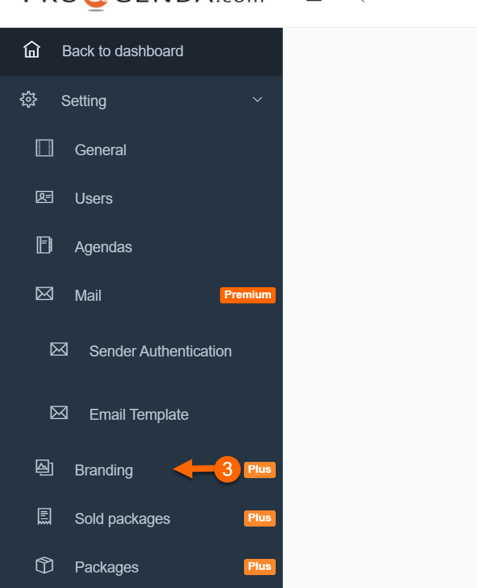
4. Add your custom logo
5. To add your custom colors, click on the white space
6. Fill in your specific color code or select a color through the color wheel.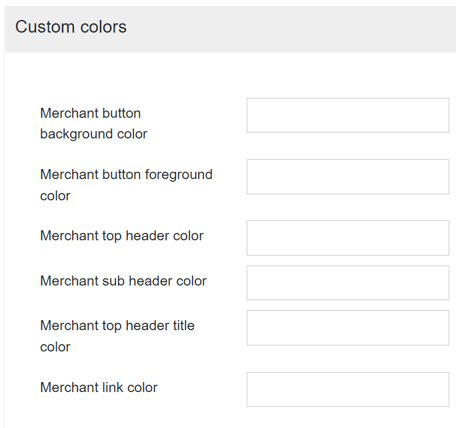
7. Add your own background image by uploading it. There is a different upload button for every background size.
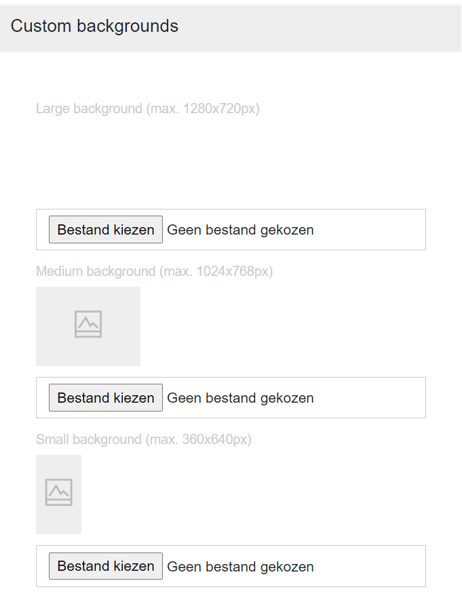
Note: make sure that the image is in the right format otherwise the background will not save and therefore cannot be used.
8. To customize your emails, a header image can be added.
9. To add an email signature, write all the information needed into the box and customize the fonts and font size to match your branding.