This article will summarize the differences between the different appointment types in the ProAgenda.com system.
To make appointments, you will have to choose between three different appointment types. This article will summarize the difference between the different appointment types to help you select the right one. There are three types available:
Appointment type: Regular
Regular appointments are meant to be used as your standard personal appointments. You can set these up in your account so you and your clients can use them to book appointments in your schedule.
For this appointment type, you can select the following options:
- A price
- A duration (The amount of time it blocks in your schedule)
- A color to clearly mark the appointment in your agenda
- An option disable visibility for your clients in case you do not want your clients to book the appointment type themselves
If you need help setting up the appointment type regular, please go to the article: “How do I set up appointment types?”
Appointment type: Group
Group appointments are for multiple clients at the same time, just like the name suggests. If you book this appointment in your schedule, a timeslot will be reserved in your agenda for the group appointment. Your clients will be able to join the group appointment by signing up through your schedule. You can set a maximum amount of participants for this appointment type.
In case of a multiple-day group event, clients can sign up for one day and will automatically be signed up for the following appointments in the serie.
For this appointment type, you can select the following options:
- A price per person for the group appointment
- A duration (The amount of time it blocks in your schedule)
- Minimum and maximum number of participants
- A color to clearly mark the appointment in your agenda
- The option to mark it as a multiple-day event
- An option disable visibility for your clients in case you do not want your clients to book the appointment type themselves
If you need help setting up the appointment type group, please go to the article: “How do I set up appointment types?”
Appointment type: Selected group
This appointment type is also meant for groups. The difference with the group appointment is that this appointment type will only be available to pre-selected clients. Only the clients you select will be able to see and book this group appointment.
This appointment type gives you the ability to make appointments exclusively for certain clients.
For this appointment type, you can select the following options:
- A price per person for the group lessons
- A duration (The amount of time it blocks in your schedule)
- A minimum and maximum number of participants
- Selects client access
- A color to clearly mark the appointment in the agenda
- The option to mark it as a multiple-day event
- An option disable visibility for your clients in case you do not want your clients to book the appointment type themselves
If you need help setting up the appointment type selected group, please go to the article: “How do I set up appointment types?”