Email automation in online booking software
What is email automation in a booking platform?
To understand mail automation, we need to go back to the basics: Automation. What is automation? Automation means creating an automatic process in your business. This process can be implemented in different aspects of your business. This can include production, communication, intern business processes, and more.
Automation, in short, results in making manual processes automatic. Creating more time for other activities both in the workspace and in your free time. If we translate this term to mail automation, this means automation only applies to the email aspect of your business. Sending out emails can be very time-consuming, but it is an essential aspect of your business. In this case, we are talking about the mail contact you might have with your clients. This can also be automated, meaning a standard process can be set up to send out the desired emails.
1. What are the different purposes of email automation in my golf software?
2. Why should I use email automation in my golf academy?
3. How can I set up email automation?
What are the different purposes of email automation in my golf software?
Email automation can be used in multiple situations. To give you some guidelines as to how to use email automation, a few examples will be given to inspire you to use email automation.
- Use email automation when confirming a booking with a client. Instead of emailing every client individually every time there has been a booking, an automated system can do the job for you. The system is connected to your booking system, which automatically fills in the correct information about the booking. This is something you won’t have to look at anymore.
- Send emails as a reminder of a booked lesson. How often do your clients forget a lesson, and you’re stuck with a no-show? This is a waste of your time and resources; this lesson could have been filled with another client or the client who booked the lesson in the first place. Having the system send out an automatic reminder that their lesson starts within an hour/couple of hours. This could prevent the no-shows simply because your client is aware of the upcoming lesson.
- Send out an email to all your clients with an important message. This could be a new discount or an announcement. With just a couple of clicks, your email is sent to all your clients simultaneously.
These are just examples of ways you can utilize automated emails. With a bit of creativity, there is even more you can do with email automation.

Why should I use email automation in my golf academy?
The previous paragraph explained in what way email automation can be used. It doesn’t, however, explain why it should be used within your business. There are benefits for you as a business owner to use automated emails instead of sending personal emails.
- Save time. You only must set up an email once. After you write the email, you won’t have to think about it again. The email will be sent to all your clients when they book a lesson, as a reminder or when they do another trigger action.
- By having automated emails, you add consistency to your business. Every time a client books a lesson, they can expect an email with the confirmation and any details. This is something that is going to be consistent in your business.
- Client service. It adds an extra dimension to your business. It gives an extra service because your clients get all the information they need and get reminded of their bookings.
Email automation can be very convenient for business owners. It saves time to use automation emails instead of sending individual emails to every client. This time can be used for more lessons or personal time outside work. On top of that, it will ensure that your clients are well informed about their lesson and are reminded in time.

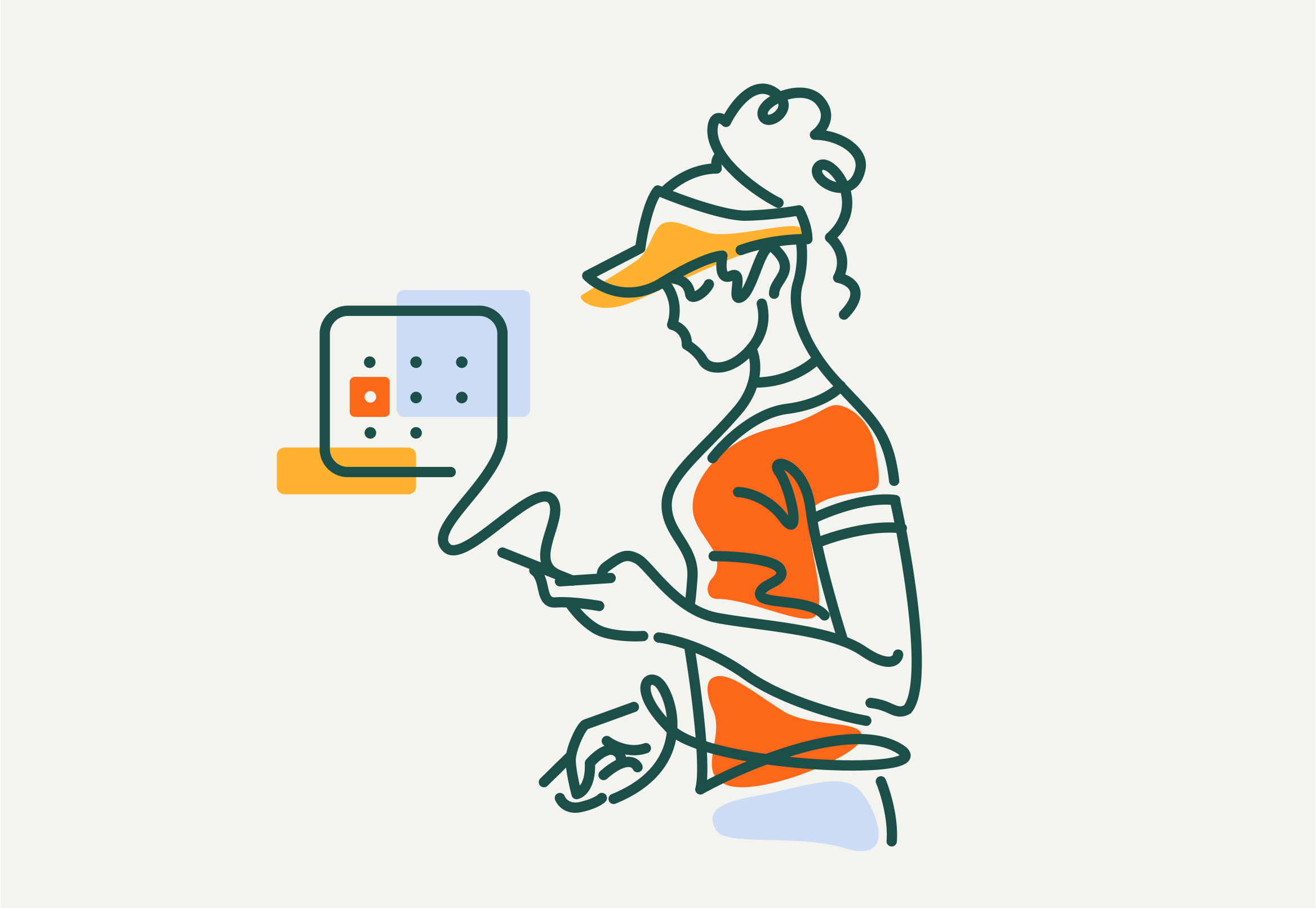
.jpeg?width=550&height=481&name=IMG_6121%20(1).jpeg)

